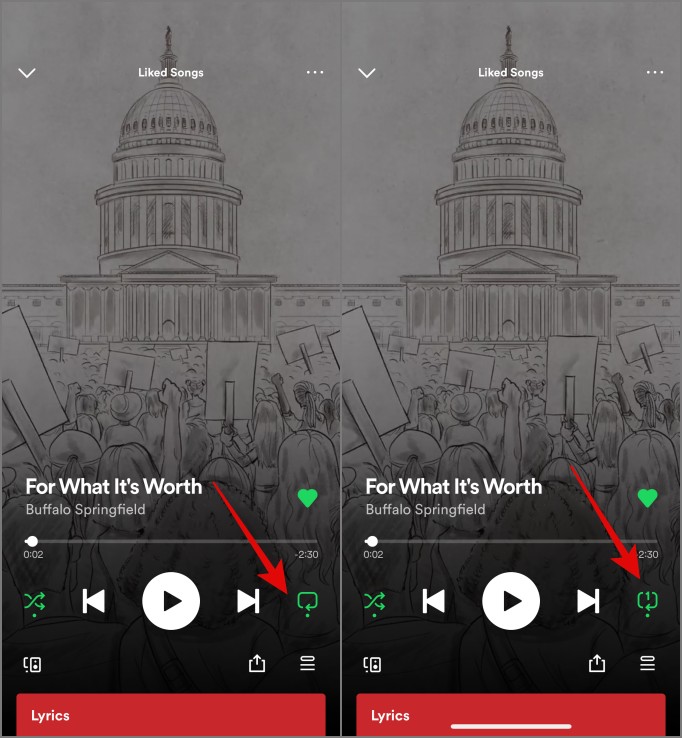
What Do the Symbols Mean on Spotify: Decode the Icons
Spotify is a popular music streaming service. It has many symbols and icons. These symbols can be confusing. This guide will explain what each symbol means.
Play Button
The play button looks like a triangle. It points to the right. Tap this button to play a song.
Pause Button
The pause button has two vertical lines. Tap this button to pause a song.
Next Button
The next button has two triangles pointing to the right. Tap this button to skip to the next song.
Previous Button
The previous button has two triangles pointing to the left. Tap this button to go back to the previous song.
Shuffle Button
The shuffle button looks like two crossed arrows. Tap this button to play songs in a random order.
Repeat Button
The repeat button has two arrows in a circle. Tap this button to repeat a song or playlist.
Repeat One
The repeat one button has a small number one. Tap this button to repeat the current song.
Volume Control
The volume control symbol looks like a speaker. Tap this button to adjust the volume.
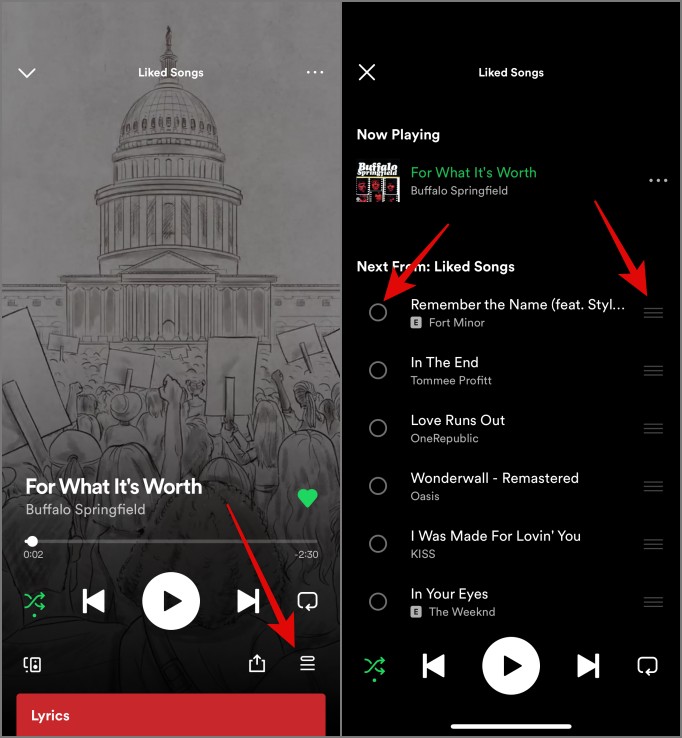
Credit: techwiser.com
Mute Button
The mute button has a speaker with a line through it. Tap this button to mute the sound.
Heart Button
The heart button lets you like a song. Tap this button to add the song to your liked songs.
Download Button
The download button has a downward arrow. Tap this button to download a song for offline listening.
Search Button
The search button looks like a magnifying glass. Tap this button to search for music.
Library Button
The library button looks like a stack of books. Tap this button to go to your library.
Home Button
The home button looks like a house. Tap this button to go to the home screen.
Queue Button
The queue button has three horizontal lines. Tap this button to see your song queue.
Share Button
The share button looks like three connected dots. Tap this button to share a song.

Credit: spotify.design
Radio Button
The radio button looks like a radio. Tap this button to start a radio station.
Spotify Promotion Service
Want to promote your music on Spotify? Check out Spotify Promotion Service. They can help you get more listeners.
| Symbol | Meaning |
|---|---|
| Play Button | Play a song |
| Pause Button | Pause a song |
| Next Button | Skip to the next song |
| Previous Button | Go back to the previous song |
| Shuffle Button | Play songs in a random order |
| Repeat Button | Repeat a song or playlist |
| Volume Control | Adjust the volume |
| Mute Button | Mute the sound |
| Heart Button | Like a song |
| Download Button | Download a song for offline listening |
| Search Button | Search for music |
| Library Button | Go to your library |
| Home Button | Go to the home screen |
| Queue Button | See your song queue |
| Share Button | Share a song |
| Radio Button | Start a radio station |
Conclusion
Spotify has many symbols. Now you know what they mean. This will help you use Spotify better. Happy listening!
