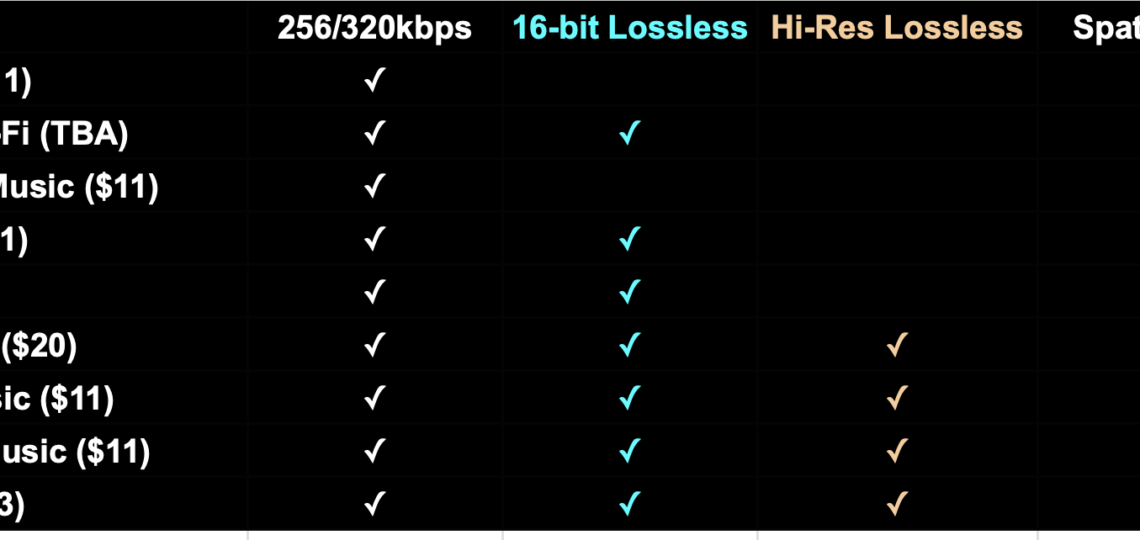
Apple Lossless Audio Vs Spotify: Which Sounds Better?
Apple Lossless Audio offers superior sound quality with lossless compression, while Spotify provides convenience and a vast music library. Choosing between them depends on your priorities: audio quality or extensive access.
Apple Lossless Audio (ALAC) is a format that maintains the original quality of the audio files without losing any data. It is ideal for audiophiles who demand the highest sound fidelity. On the other hand, Spotify is a popular streaming service known for its extensive library and user-friendly interface.
Spotify uses Ogg Vorbis format, which is compressed and may lose some audio details. Both platforms cater to different needs: ALAC for uncompromised audio quality and Spotify for accessibility and convenience. Your choice will depend on your listening preferences and priorities.
Apple Lossless Audio
Apple Lossless Audio is a high-quality audio format. It provides a richer listening experience. Many audiophiles love it for its sound quality.
What Is Apple Lossless?
Apple Lossless, also known as ALAC, is an audio codec. It compresses music without losing quality. ALAC was introduced by Apple in 2004. It is now open-source and widely used.
ALAC files maintain the original sound quality. They are perfect for those who want the best audio experience. This format is compatible with Apple devices.
Technical Specifications
| Specification | Details |
|---|---|
| Bit Depth | 16-bit or 24-bit |
| Sample Rate | 44.1 kHz to 192 kHz |
| File Extension | .m4a |
| Compression | Lossless |
ALAC files have bit depths of 16-bit or 24-bit. They support sample rates from 44.1 kHz to 192 kHz. These specifications ensure high audio quality.
The file extension for ALAC is .m4a. This format uses lossless compression, meaning no audio data is lost.
ALAC is ideal for audiophiles. It provides a rich and detailed audio experience. This format is perfect for high-fidelity music playback.
Spotify Audio Quality
Spotify is one of the most popular music streaming platforms. It offers a wide range of audio quality settings to meet different needs. Users can choose from several quality levels based on their internet connection and data usage preferences. This section delves into Spotify’s audio formats and technical specifications.
Spotify’s Audio Formats
Spotify uses the Ogg Vorbis format for its streaming service. This format provides good sound quality while keeping file sizes small. Spotify offers multiple audio quality levels:
- Normal: 96 kbps
- High: 160 kbps
- Very High: 320 kbps
Users can select these settings based on their preferences and network conditions. The higher the bitrate, the better the sound quality. For premium users, the “Very High” setting offers the best experience.
Technical Specifications
Spotify’s audio quality settings are designed to balance sound and data usage. The technical specifications for each quality level are as follows:
| Quality Level | Bitrate | Data Usage Per Hour |
|---|---|---|
| Normal | 96 kbps | 40 MB |
| High | 160 kbps | 70 MB |
| Very High | 320 kbps | 150 MB |
Spotify’s Ogg Vorbis format ensures efficient streaming. The data usage varies with the quality level chosen. For example, the “Very High” setting uses more data but offers superior sound quality.
Understanding these technical details helps users make informed choices. They can enjoy the best listening experience based on their needs and data plans.
Comparing Sound Quality
Sound quality is crucial for music lovers. Apple Lossless Audio and Spotify are popular choices. Both offer unique sound experiences. Let’s dive into their differences.
Bitrate Differences
Bitrate affects sound quality. Apple Lossless Audio uses a higher bitrate. This means better sound clarity.
| Service | Bitrate |
|---|---|
| Apple Lossless Audio | Up to 1,411 kbps |
| Spotify | Up to 320 kbps |
Apple Lossless Audio’s higher bitrate preserves more sound details. Spotify’s bitrate is lower, which can affect sound quality.
Compression Techniques
Compression changes how audio files are stored. Apple Lossless Audio uses lossless compression. This keeps all the original sound data.
- Lossless Compression: No data lost, high sound quality.
- Lossy Compression: Some data lost, lower sound quality.
Spotify uses lossy compression. It removes some sound data to save space. This can reduce sound quality.
In summary, Apple Lossless Audio offers higher bitrate and lossless compression. Spotify has a lower bitrate and uses lossy compression. Choose based on your sound quality needs.
Listening Experience
Music lovers often debate the audio quality of Apple Lossless Audio versus Spotify. The listening experience is crucial for enjoying your favorite tunes. This section delves into user reviews and expert opinions to help you decide.
User Reviews
Many users praise Apple Lossless Audio for its superior sound quality. They highlight its crisp, clear audio that captures every detail. Spotify users appreciate its vast library but note its audio quality is lower.
- Apple Lossless Audio: Clear, detailed, and immersive
- Spotify: Convenient, but lower quality
Some users notice a significant difference between the two. Apple Lossless Audio offers a richer listening experience. Spotify’s convenience and playlist options still make it a popular choice.
Expert Opinions
Experts agree that Apple Lossless Audio delivers higher sound quality. Its lossless compression maintains the original audio fidelity.
| Apple Lossless Audio | Spotify |
|---|---|
| High-fidelity sound | Compressed audio |
| More storage space needed | Less storage space needed |
Experts also note that Spotify’s compressed format saves bandwidth. This makes it easier to stream music on the go.
- Apple Lossless Audio: Best for audiophiles
- Spotify: Best for casual listeners
Both services have their strengths. Apple Lossless Audio stands out for its superior sound. Spotify remains a popular choice for its extensive library and ease of use.
Device Compatibility
Device compatibility is a crucial factor when choosing a music streaming service. Knowing which devices support Apple Lossless Audio and Spotify can influence your decision. Let’s dive into the details.
Apple Devices
Apple Lossless Audio is designed to work seamlessly with Apple devices. This includes:
- iPhone
- iPad
- Mac
- Apple Watch
- Apple TV
- HomePod
With Apple Lossless Audio, enjoy high-quality sound across all Apple devices. The integration ensures a smooth listening experience. Users can easily switch between devices.
Spotify-compatible Devices
Spotify offers broad compatibility across various devices. Some of the most common include:
- Smartphones (iOS and Android)
- Tablets (iOS and Android)
- Computers (Windows, macOS, Linux)
- Smart TVs
- Gaming consoles (PlayStation, Xbox)
- Smart speakers (Amazon Echo, Google Home)
- Wearables (Apple Watch, Samsung Gear)
Spotify’s wide device support makes it accessible to more users. Whether you use an Android phone or an Amazon Echo, Spotify has you covered.
The table below compares the device compatibility for both Apple Lossless Audio and Spotify:
| Device | Apple Lossless Audio | Spotify |
|---|---|---|
| iPhone | Yes | Yes |
| Android Phone | No | Yes |
| Mac | Yes | Yes |
| Windows PC | No | Yes |
| Smart TV | Yes (Apple TV) | Yes |
As shown, Spotify supports a wider range of devices compared to Apple Lossless Audio. This makes Spotify a versatile choice for many users.
Subscription Costs
Understanding the subscription costs of Apple Lossless Audio and Spotify is essential. Each platform offers different plans and pricing. These can influence your decision. Let’s break down these costs.
Apple Music Plans
Apple Music offers various subscription plans:
- Individual Plan: $9.99 per month.
- Family Plan: $14.99 per month. Up to 6 people.
- Student Plan: $4.99 per month. Valid student ID required.
Apple Music also provides a free trial period:
- Free Trial: 3 months for new users.
Apple Lossless Audio is included in all plans at no extra cost. This means you get high-quality music without paying more.
Spotify Plans
Spotify offers a variety of subscription plans as well:
- Individual Plan: $9.99 per month.
- Duo Plan: $12.99 per month. For 2 people.
- Family Plan: $15.99 per month. Up to 6 people.
- Student Plan: $4.99 per month. Valid student ID required.
Spotify also has a free tier with ads:
- Free Plan: Ads-supported, limited features.
Spotify’s HiFi plan, offering lossless audio, is set to launch soon. Pricing details are yet to be announced.
Here’s a quick comparison of the subscription costs:
| Plan | Apple Music | Spotify |
|---|---|---|
| Individual | $9.99/month | $9.99/month |
| Family | $14.99/month | $15.99/month |
| Student | $4.99/month | $4.99/month |
| Duo | Not Available | $12.99/month |
| Free Plan | 3 months trial | Ads-supported |
Both platforms have competitive pricing. Your choice may depend on specific needs and preferences.
Final Verdict
Deciding between Apple Lossless Audio and Spotify can be tough. Each platform has unique features and benefits. This section will help you make an informed decision.
Pros And Cons
| Apple Lossless Audio | Spotify | |
|---|---|---|
| Pros |
|
|
| Cons |
|
|
Which Is Better?
Apple Lossless Audio is better for audiophiles. It offers high-quality sound and seamless integration with Apple devices. But, it is expensive and requires more storage.
Spotify is better for casual listeners. It has a massive library and a user-friendly interface. It also offers customizable playlists. But, the sound quality is lower and ads are present in the free version.
Both platforms have their strengths. Choose based on your needs and preferences.
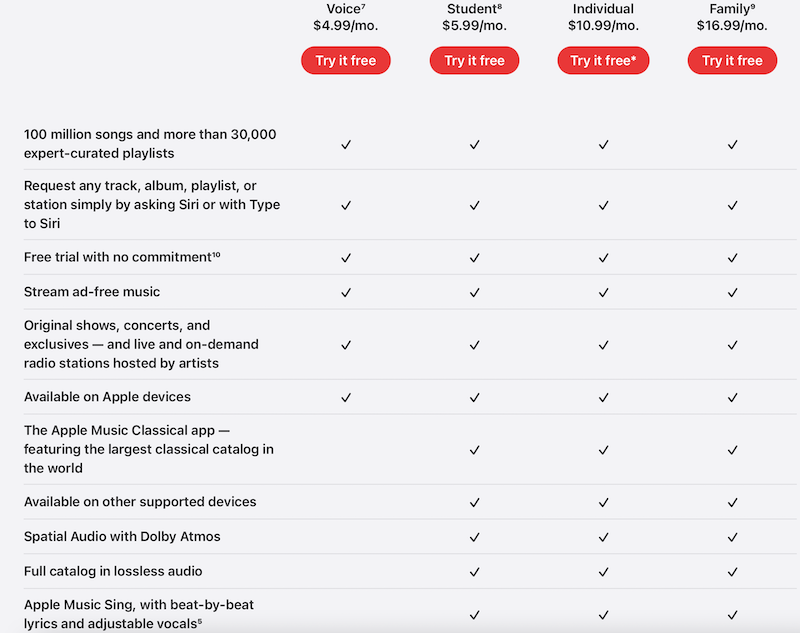
Conclusion
Choosing between Apple Lossless Audio and Spotify depends on your audio needs. Apple offers superior quality for audiophiles. Spotify excels in its vast library and user-friendly features. Both have their strengths, making them great options. Consider what matters most to you and make an informed decision.
Enjoy your music journey!
