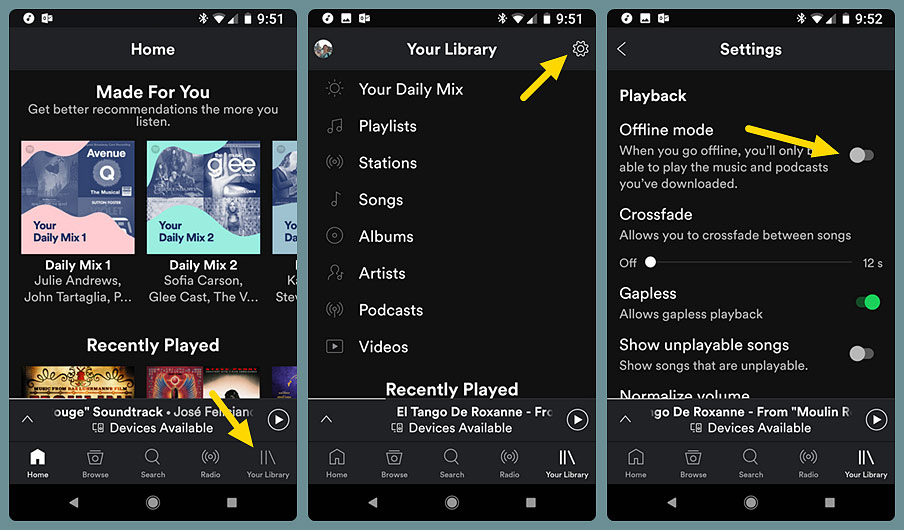
How Can I Listen to Spotify on a Plane: Ultimate Guide
Listening to music can make plane rides more enjoyable. But, how can you listen to Spotify on a plane? Here are some tips and tricks to help you enjoy your favorite tunes in the air.
Why Can’t You Stream Spotify on a Plane?
Most planes do not offer Wi-Fi that is good enough for streaming. Streaming needs a strong and stable internet connection. But, there is a way to listen to Spotify without the internet.
What is Spotify Premium?
Spotify Premium is a paid service. It lets you download songs to listen offline. This is perfect for plane rides where you don’t have internet access.
Benefits Of Spotify Premium:
- Download songs, albums, and playlists.
- Listen offline without internet.
- High-quality audio streaming.
- Ad-free listening experience.
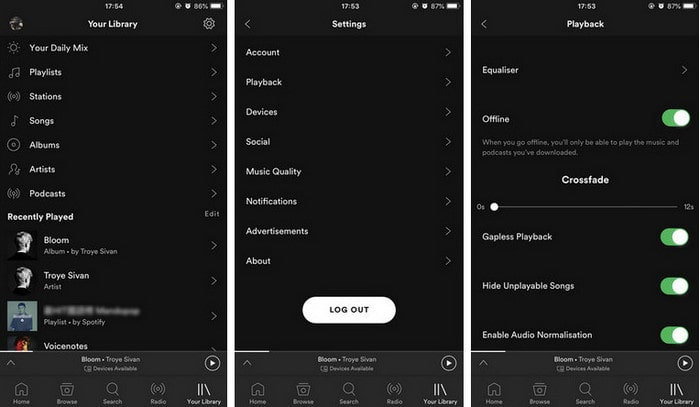
Credit: www.sidify.com
How to Download Songs on Spotify
Follow these easy steps to download your favorite songs:
- Open the Spotify app on your device.
- Find the song, album, or playlist you want to download.
- Tap the “Download” button (a downward arrow).
- Wait for the download to complete.
- Your songs are now available offline!
Tip:
Make sure you have enough storage space on your device. This ensures all your songs can be downloaded.
Using Spotify’s Offline Mode
Spotify has an “Offline Mode” feature. This mode ensures you only listen to downloaded songs. Here is how to enable it:
- Open the Spotify app.
- Go to “Settings” (the gear icon).
- Scroll down and find “Playback”.
- Toggle the “Offline Mode” switch.
Now, you can listen to your downloaded songs without using the internet.
Creating the Perfect Playlist
Before your flight, create a playlist with your favorite songs. This ensures you have all your favorite music in one place. Here is how to create a playlist:
- Open the Spotify app.
- Go to “Your Library”.
- Tap “Create Playlist”.
- Give your playlist a name.
- Add your favorite songs to the playlist.
Download the playlist as mentioned earlier. Now, you have the perfect playlist ready for your flight.
Using Spotify on Different Devices
You can listen to Spotify on various devices. These include smartphones, tablets, and laptops. Make sure you download your songs on the device you will use on the plane.
Listening On A Smartphone
Smartphones are the most common devices for listening to music. Here are some tips:
- Ensure your phone is fully charged before the flight.
- Use a good pair of headphones for the best experience.
- Put your phone in airplane mode to save battery.
Listening On A Tablet
Tablets offer a bigger screen and better battery life. Here are some tips:
- Download your songs to the tablet before the flight.
- Bring a tablet stand for hands-free listening.
- Use noise-canceling headphones for a better experience.
Listening On A Laptop
Laptops can store more songs and have better sound quality. Here are some tips:
- Download your songs to the laptop before the flight.
- Use a good quality pair of headphones or speakers.
- Ensure your laptop is fully charged and bring a power bank.
Additional Tips for Enjoying Music on a Plane
Here are some extra tips to enhance your music experience on a plane:
- Organize Your Music: Sort your music into different playlists for different moods.
- Explore New Music: Use Spotify’s Discover Weekly and Release Radar to find new songs before your flight.
- Use a Music App: Use apps like Spotify Promotion Service to discover new artists and songs.
- Stay Comfortable: Bring a neck pillow and blanket for a more comfortable listening experience.

Credit: www.noteburner.com
Conclusion
Listening to Spotify on a plane is easy with these tips and tricks. Download your favorite songs, create the perfect playlist, and enjoy your music offline. With Spotify Premium, you can enjoy your favorite tunes even without the internet. Happy listening and have a great flight!
For more information about Spotify Promotion Service, visit Spotify Promotion Service.
